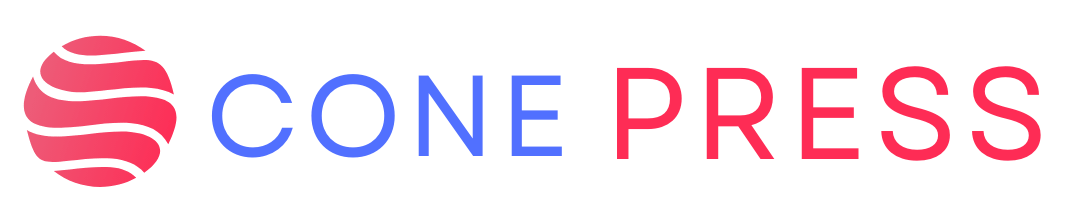Android’s open-source nature is one of its greatest strengths, offering a level of personalization that other operating systems can’t match. You can change everything from the way your home screen looks to how you interact with your device daily. If you’re ready to move beyond the default settings and truly make your phone your own, you’ve come to the right place. We’ll explore some of the best apps for Android customization to help you unlock your device’s full potential.
Transform Your Interface with Custom Launchers
A launcher is the first and most impactful change you can make. It controls your home screen, app drawer, and overall user interface. Swapping out the stock launcher is the gateway to deep Android customization.
Nova Launcher
Nova Launcher has long been a favorite in the Android community for its balance of powerful features and smooth performance. It allows you to change icons, adjust grid layouts, and create a highly personalized experience without slowing down your device.
Action Launcher
Action Launcher stands out with its innovative features like “Covers” and “Shutters,” which offer unique ways to access folders and app widgets. It focuses on speed and efficiency, helping you get to your apps and content faster.
Elevate Your Home Screen with Widget Apps
Widgets display dynamic information directly on your home screen, and custom widget makers take this to another level. These apps let you design your own widgets from scratch.
KWGT Kustom Widget Maker
KWGT is a powerful tool that gives you complete creative freedom. You can build everything from minimalist clocks to complex dashboards that show weather, battery life, and system information. It’s the ultimate tool for anyone who wants a unique home screen design.
Redesign Your Icons with Icon Packs
Tired of the default app icons? An icon pack can completely change the look and feel of your phone with a consistent and stylish theme. There are thousands of options available on the Play Store.
- Crispy HD: This pack offers a vibrant and detailed set of icons with a clean, modern aesthetic. It provides a fresh and colorful look for your apps.
- Whicons: For those who prefer a minimalist style, Whicons is a perfect choice. It features a massive library of all-white icons that look stunning against dark wallpapers, creating a sleek and uniform appearance.
- Verticons: This pack offers a unique, vertically-oriented design that sets it apart from standard square or round icons. It gives your home screen a distinctive and organized look.
Automate Your Life with Tasker
Tasker is arguably the most powerful tool for Android customization, allowing you to automate nearly any task on your device. To learn more, check out this Tasker overview on Android Authority. It operates on a system of “profiles” (the triggers) and “tasks” (the actions). The learning curve can be steep, but the possibilities are endless.
Zedge
While known primarily for wallpapers and ringtones, Zedge is a fantastic app for quick and easy Android customization. It offers a vast library of high-quality backgrounds, sounds, and notification tones to personalize your device without needing complex setups.
Get Creative with Wallpapers and Ringtones
Simple changes can make a big difference. Custom wallpapers and ringtones are an easy way to inject personality into your device.
- Backdrops: This app features a curated collection of exclusive wallpapers created by a team of artists. You’ll find unique and high-quality designs that you won’t see anywhere else.
- Abstruct: Created by the artist behind OnePlus’s official wallpapers, Abstruct offers a stunning collection of abstract and vibrant backgrounds to make your screen pop.
- Tapet: Instead of providing a static library, Tapet generates high-quality wallpapers directly on your device based on patterns and colors you choose. This ensures you always have a unique background.
Conclusion
Personalizing your device is one of the best parts of owning an Android phone. With the right set of apps, you can tailor everything from your home screen layout to automated daily routines. By exploring launchers, widgets, and icon packs, you can create a user experience that is uniquely yours and enhances how you interact with your technology every day.
Frequently Asked Questions
1. Do customization apps slow down my phone?
Most well-coded apps, like Nova Launcher, are optimized for performance and won’t noticeably slow down your device. However, heavy use of complex widgets and live wallpapers can consume more resources.
2. Are the best apps for Android customization free?
Many apps offer robust free versions with optional premium upgrades for advanced features. Some, like Tasker, are paid apps but provide unmatched functionality for the price.
3. Will customizing my phone void the warranty?
Using launchers, widgets, and icon packs from the Google Play Store is perfectly safe and will not void your warranty. These apps operate within Android’s intended framework for personalization.
4. Can I go back to my phone’s default look?
Yes, you can easily switch back to your stock launcher and default settings at any time. Simply uninstall the customization apps or select the default launcher in your phone’s settings.
5. How do I apply a new icon pack?
You need a custom launcher, like Nova or Action Launcher, to apply an icon pack. Within the launcher’s settings, you’ll find an “Appearance” or “Icon” menu where you can select and apply your downloaded pack.
You may also read : How to Find and Share Classic Stickam Videos Online