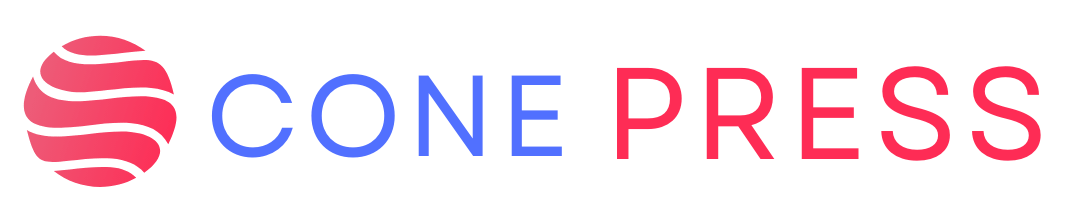So, you’ve built an app and you’re eager to share it with the world. Launching on the App Store is a big deal—it’s where your work transitions from private project to something anyone can discover and download. Before you get there, though, you’ll need to enroll in the Apple Developer Program. In this guide, you’ll find everything you need to know to buy Apple Developer Account—from the benefits and requirements, right down to each step in the process.
What is an Apple Developer Account?
Think of your Apple Developer Account as a key that unlocks all of Apple’s developer tools and distribution platforms. With this membership, you get access to a wide range of resources for building and releasing apps on iOS, macOS, watchOS, and more. This account is your official ticket to get your app featured on the App Store.
Individual vs. Organization Accounts
Apple makes it simple by offering two types of accounts. If you’re working solo or as a sole proprietor, you’ll enroll as an individual, and your name will be listed under your apps. If you’re part of a company, nonprofit, or educational group, you’ll sign up as an organization, which lets you use your business’s legal name as the publisher.
Why Do You Need to Buy an Account?
This membership is more than a checkbox on your to-do list. Without it, publishing your app on the App Store or using certain Apple services simply isn’t possible. The account also opens the door to developer betas—giving you a jumpstart testing your app on the latest Apple software before anyone else.
Choosing to buy an Apple Developer Account is a practical investment. Not only does it boost your app’s visibility, but it also ensures you’re keeping up with the latest tech updates and tools that Apple provides.
What to Have Ready Before You Enroll
A little prep goes a long way to make enrolling smooth and fast. Pulling together your info first keeps everything moving.
For Individuals
- Make sure your Apple ID is set up with two-factor authentication.
- Gather your legal name and address (as shown on your official ID).
For Organizations
- You’ll need a D-U-N-S Number—a standard business ID that’s easy to get for free if you don’t already have one.
- Confirm you’ve got authority to sign legal agreements for your business.
- Be ready with a public website that matches your company’s domain.
How to Buy Your Apple Developer Account: Step-by-Step
When you’re ready to enroll, the process is straightforward—and you can do it online or on your iPhone or iPad.
- Visit the Enrollment Page: Head to Apple’s Developer Program signup page.
- Start Your Enrollment: Click the “Start Your Enrollment” button and sign in with your Apple ID, making sure two-factor authentication is active.
- Enter Your Details: Fill out the forms with your personal or organizational information. Organizations will enter their D-U-N-S number now.
- Agree to Terms: Carefully review and accept the Developer Program License Agreement.
- Purchase Your Membership: You’ll pay the annual fee here—usually $99 USD or the local equivalent.
Once you submit your payment, check your email for a confirmation from Apple. Most individual accounts are activated in about 48 hours; organizations might wait a bit longer for Apple to verify details.
Unlocking the Top Benefits of Membership
Your yearly fee gives you more than just App Store access—it’s packed with valuable features and support.
- App Store Distribution: Reach users across iPhone, iPad, Mac, Apple Watch, and Apple TV.
- Beta Software Access: Test your apps on upcoming releases before they go public.
- Advanced Features: Add Apple Pay, iCloud, push notifications, Game Center, and more.
- Robust App Testing: Use TestFlight to invite up to 10,000 beta testers for feedback.
- App Analytics: Get detailed stats on downloads, engagement, and marketing performance.
- Technical Support: Apple’s engineers have your back with two code-level support requests each year.
Make the Most of Your Account
To get all the value from your membership, take advantage of Apple’s developer forums, use TestFlight to fine-tune your app, and really dive into the analytics tools to learn what’s working (and what’s not).
Conclusion: Start Your App Store Journey
Enrolling in Apple’s Developer Program is a key step for bringing your ideas to life on the App Store. It does take some planning and a yearly fee, but the opportunities you unlock are huge. When you buy an Apple Developer Account, you’re not just ticking a box—you’re setting the stage for your next big launch and joining a global community of creators.
Frequently Asked Questions (FAQs)
1. How much does it cost to buy an Apple Developer Account?
The annual membership fee is $99, but this might vary a little depending on where you live or currency rates.
2. Can I make an iOS app without a developer account?
You can design and test on your own device using a free Apple ID, but publishing on the App Store or using key features requires a paid account.
3. How long does approval typically take?
Individual accounts are generally approved within two days, while organizations might wait from a few days up to a week as Apple checks details.
4. What’s a D-U-N-S Number and why do I need one?
This nine-digit number verifies your business identity—and Apple requires it for all organizations looking to enroll.
5. Can I switch from an individual to an organization account later?
Yes, you can upgrade by providing your business documents and following Apple’s process for the switch.